-Change in direction. I wanted to give some peace and stability to our users and deal with a few visual bugs that come with some of the bleeding edge repos. So we pulled back. No more Ricotz Testing (though I still love xorg testing, so it remains).
-GIMP 2.7.5 is unresolvable on Mint12 as of now so I changed repositories and fixed our version at the compatible 2.7.4, not the best but it is what we have to work with for now as 2.7.5 is being compiled against 12.04.. which is a mess at the moment.
-Removed Microsolve as it is no longer needed.
FTP ISSUE FIXED
Maint Release is out for the new micro version oddity with Gimp-2.7.5 Links are Updated :) There is no forcing so this should resolve and update on it's own once the version oddities are corrected in the coming weeks.
This is the official release post for the Argosianmint 12 Configuration script for FLOSS Artists.
ARGOSIANMINT12-1.4-amd64.sh
Terminal Commands Below
- wget http://www.ideafactories.com/argos/argosianmint12-1.4-amd64.sh
- chmod +x argosianmint12-1.4-amd64.sh
- ./argosianmint12-1.4-amd64.sh
We are in 1.0. It was quite the production. Thank you all for sticking with me during this. The result is about a 2 hour long script that will configure the desktop for your Artistic Needs. Be patient with this process, this is a very large monolithic process and it needs to be baby sat. You will need to enter your super user password as it goes along.
The following are the only thing it does not do for you:
- configure Wacom Tablets (the script will never do this, I have other plans for this need)
- install Proprietary Driver (future looking feature to add in)
- Set your Theme (Hey, we all have likes/dislikes so I leave this to you)
I will be beginning the process of developing a GUI configurator for Wacom Tablets under MATE soon. These already exist for GNOM3/Cinnamon and KDE and used to exist for GNOME2. Somewhere in all the open source code is probably all I need and just a little work to get it going under MATE.
Am I done? No, I will maintain the script and work towards additional functionality. We use so many unstable sources here that as time moves on the script will need to be updated to handle the changing situation. I will continue support of this script towards that end. In addition I would like to add Graphics Card auto-detection and installation to the script but wanted to get a "stable" working script out and in use.
If you like my script and want to donate use button on the right.
Screen shots of the completed look on a raw install courtesy of David Revoy.
If you like living dangerously or are curious to how this came about, check out the old thread development: HERE :.
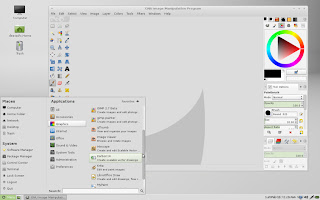


Awesome work man! Thanks for all of the effort and let me know if you need any help with the Wacom GUI
ReplyDeleteThanks for the script; it worked like a dream! Now if I can just get Synfig running, it'll be my best art set-up ever.
ReplyDeleteThanks! Where was this a month ago? I really could have used it.
ReplyDeleteI installed the script and everything works fine with the software problem is that KWIN KDE's window manager does not work for me now
ReplyDeleteI'm with a Mint 12 and KDE 4.8 installed script
Are you using my script above or my KDE Script:
Deletehttp://nathanielschultz.blogspot.com/2012/02/kubuntu-1110-beta-script.html
There is a ton of beta and unstable repositories here. Can you give me an error log in regards to your KWIN/Plasma issues?
Thanks
Thanks again for the script. I know that Synfig (an open source 2d vector animation program) isn't one of your target packages, but it's a program I use a lot. It fails to start under this modified LM12 with the following error messages:
ReplyDelete$ synfigstudio
synfig studio -- starting up application...
synfig(7017) [07:51:56 PM] info: Loading modules from /opt/synfig/etc/synfig_modules.cfg
GLib-GObject-CRITICAL **: Object class gtkmm__CustomObject_N6studio15ValueBase_EntryE doesn't implement property 'editing-canceled' from interface 'GtkCellEditable'
GLib (gthread-posix.c): Unexpected error from C library during 'Invalid argument': pthread_cond_timedwait. Aborting.
Aborted
I've confirmed that Synfig runs normally under the standard install of LM12. Any idea as to what change is causing the error and how I might fix it without losing functionality in the rest of the art suite?
Thanks in advance,
Matt Jordan
Matt,
DeletePretty clearly it is a build dependency issue in the GTK libraries. I am looking for a git source for that program or an up to date unstable repository that we can use. The script utilizes bleeding edge releases for everything (needed to solve some dependency issues). As a result, it is unsurprising that there might be an issue. I will do some experiments and get back to you.
Thanks, Nathaniel. The main Synfig developer says that the first half of the error message (the "GLib-GObject-CRITICAL" part) isn't the culprit as it happens on all platforms. He thinks it may be a conflict in the pthread libraries, so something more to do with the second part of the error message. I know almost nothing about this stuff, but if there's anything I can do to help, please don't hesitate to let me know.
ReplyDeleteMatt Jordan
I wanted to announce on here that a problem has been discovered with the latest version of LIBGIMP2.0-2.7.5-z from our bleeding edge repositories. It will break the gimp beta install. I am working out a way to keep the working version so that the script will be 100% again. I will get back with a maint-release after I solve this little mystery.
ReplyDeleteOk, script updated for new microsolve issue. This one is somewhat of an odd duck as you have the required packages but it does not recognize them as such, however if we downgrade the libgimp to the previous version everything else plays nicely again. So this one will solve it for you guys on a clean install. Those with a current install should be up to 2.7.5 already and the hidden oddity will self correct as the packages cease to be in conflict, so no worries either way.
ReplyDeleteThe script fails for me on the install of Gimp because it cant find BABL.
ReplyDeleteThe direct error from console is:
*******
checking for BABL... no
configure: error: Package requirements (babl >= 0.0.22) were not met:
No package 'babl' found
Consider adjusting the PKG_CONFIG_PATH environment variable if you
installed software in a non-standard prefix.
*********
I can post the full log placed int he Home folder if that will help.
Im using Linux Mint 12 with Mate
That should be enough info. I will run a test tomorrow. Damn, I had really hoped we had managed to get ourselves through 12.04 release. Ok, well back to it then eh?
DeleteHmm.. Wait. Is that old Gimp Painter or Gimp 2.7.4 that is giving the error. Either way I will run a new full test on my Virtual Machine to get some results and get back to you guys on what I find.
This comment has been removed by the author.
ReplyDeleteI have 2.7.4 installed yes but the version it was trying to grab and install via script was 2.7.5-patched or something like that (at work right now and working on one cup of coffee powered brain...forgive please).
ReplyDeleteI just noticed something else. Not sure if this is my system doing it or a typo but you might wanna check you script where it modifies the sources.list.d files. its adding the letters "ain" at the end of certain files and (on my system) when the script fails and I try and bring up a software manager (specifically synaptic) I get errors concerning those letters.
ReplyDeleteSorry man. Just trying to help.
Dave, 2.7.5 of GIMP is untested in the script because 2.7.5 GIMP has all kinds of dependency issues due to the fact it is compiled against the 12.04 base.
ReplyDeleteRunning tests today, going to look for the error in the sources.list.d file as well.
Thanks for the info guys. I appreciate every error report as it is the only way to make things better and keep them working for you all.
I need some log-files guys. I just completed the script on a fresh install without any errors in evidence.
ReplyDeleteShould I post the logs here or do you want them sent to a specific address?
ReplyDeleteThis seems to be fantastic!! Im a simple illustrator and totally new at linux.
ReplyDeleteI've installed Linux Mint 12 but 32 bit version. Is this script compatible with 32bit mint?